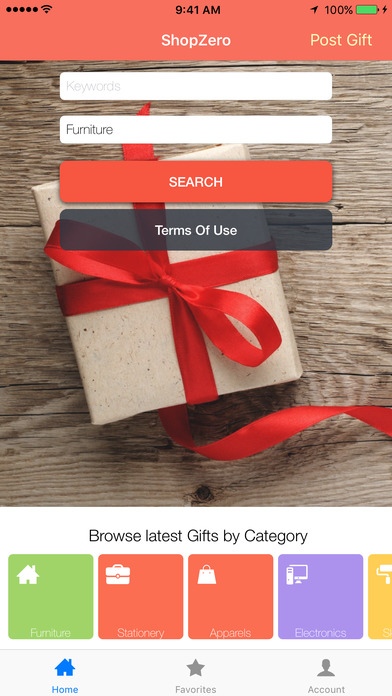Shop Zero 1.0
Continue to app
Free Version
Publisher Description
The shop of love is never out of stock. ShopZero is World s First Free Store. It is a people-to-people gift exchanging platform. The app lets registered users post gifts and locate gifts for themselves . Gifts can be books, apparels, electronics, furnitures, skills or even workshops. Those who need the listed gifts can directly contact the gift giver, and request for receiving it. The giver and receiver mutually agree on a safe location to meet and the gift changes hands. ShopZero is built on the principle of trust, it promotes a compassionate economy that is based on our needs and not on greed or lust. The app is a completely non-commercial platform; it doesn t require any monetary transaction. Why should love have a price tag? ShopZero is fueled by the belief that collectively we all can imagine a sustainable future, full of optimism and possibilities. We are excited to connect with you. Talk to us about your ideas and the things you love, tell us how we can improvise and what you think can be better, and even scold us if our servers have caused you some trouble or if you have been disappointed. Even when we cannot help, we will at least try making you smile. Be sure to not be disheartened, we will make good friends.
Requires iOS 8.0 or later. Compatible with iPhone, iPad, and iPod touch.
About Shop Zero
Shop Zero is a free app for iOS published in the Personal Interest list of apps, part of Home & Hobby.
The company that develops Shop Zero is Anushk Mittal. The latest version released by its developer is 1.0.
To install Shop Zero on your iOS device, just click the green Continue To App button above to start the installation process. The app is listed on our website since 2017-01-06 and was downloaded 83 times. We have already checked if the download link is safe, however for your own protection we recommend that you scan the downloaded app with your antivirus. Your antivirus may detect the Shop Zero as malware if the download link is broken.
How to install Shop Zero on your iOS device:
- Click on the Continue To App button on our website. This will redirect you to the App Store.
- Once the Shop Zero is shown in the iTunes listing of your iOS device, you can start its download and installation. Tap on the GET button to the right of the app to start downloading it.
- If you are not logged-in the iOS appstore app, you'll be prompted for your your Apple ID and/or password.
- After Shop Zero is downloaded, you'll see an INSTALL button to the right. Tap on it to start the actual installation of the iOS app.
- Once installation is finished you can tap on the OPEN button to start it. Its icon will also be added to your device home screen.